How to Enable or Disable Notifications in DotcomPal
Access Settings
Click on Settings from the vertical menu on the left-hand side.
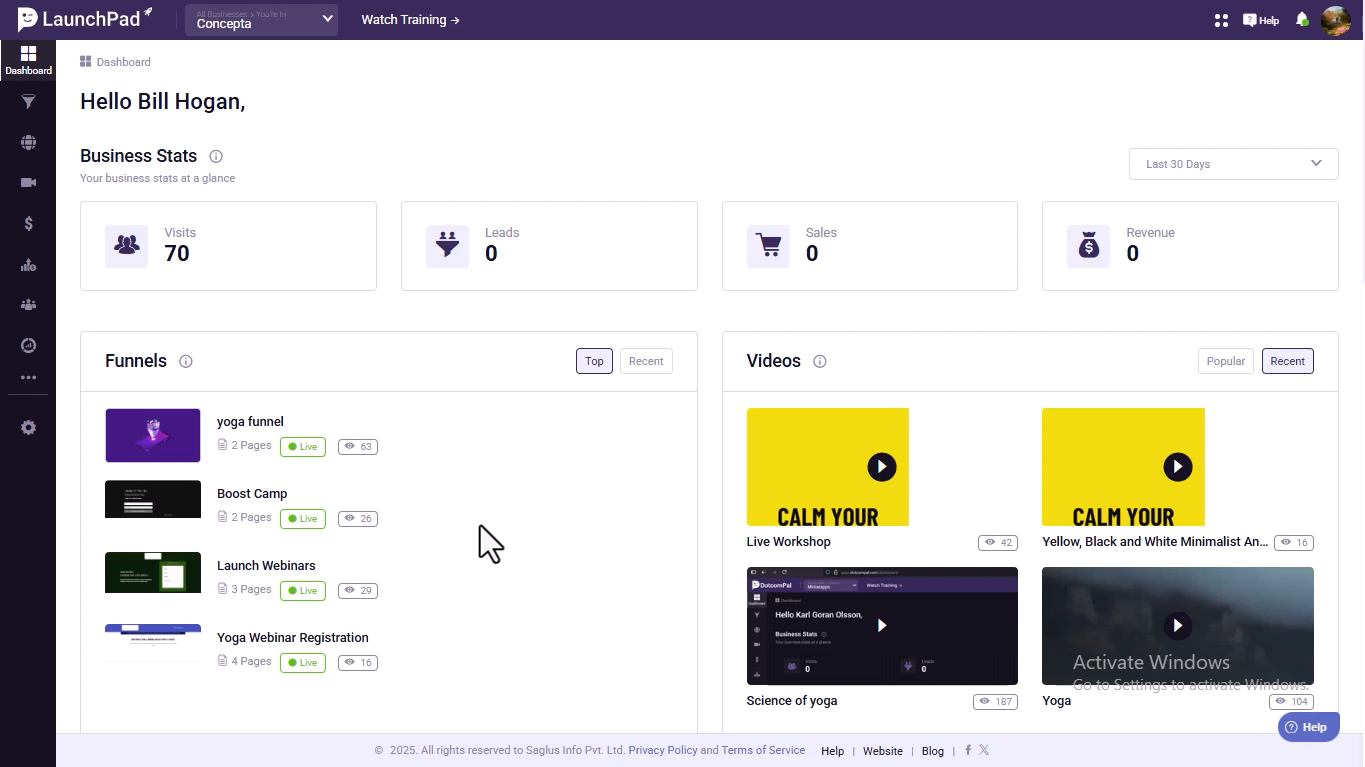
Go to Notification Settings
Scroll down and click on Notifications under the Account Settings section.
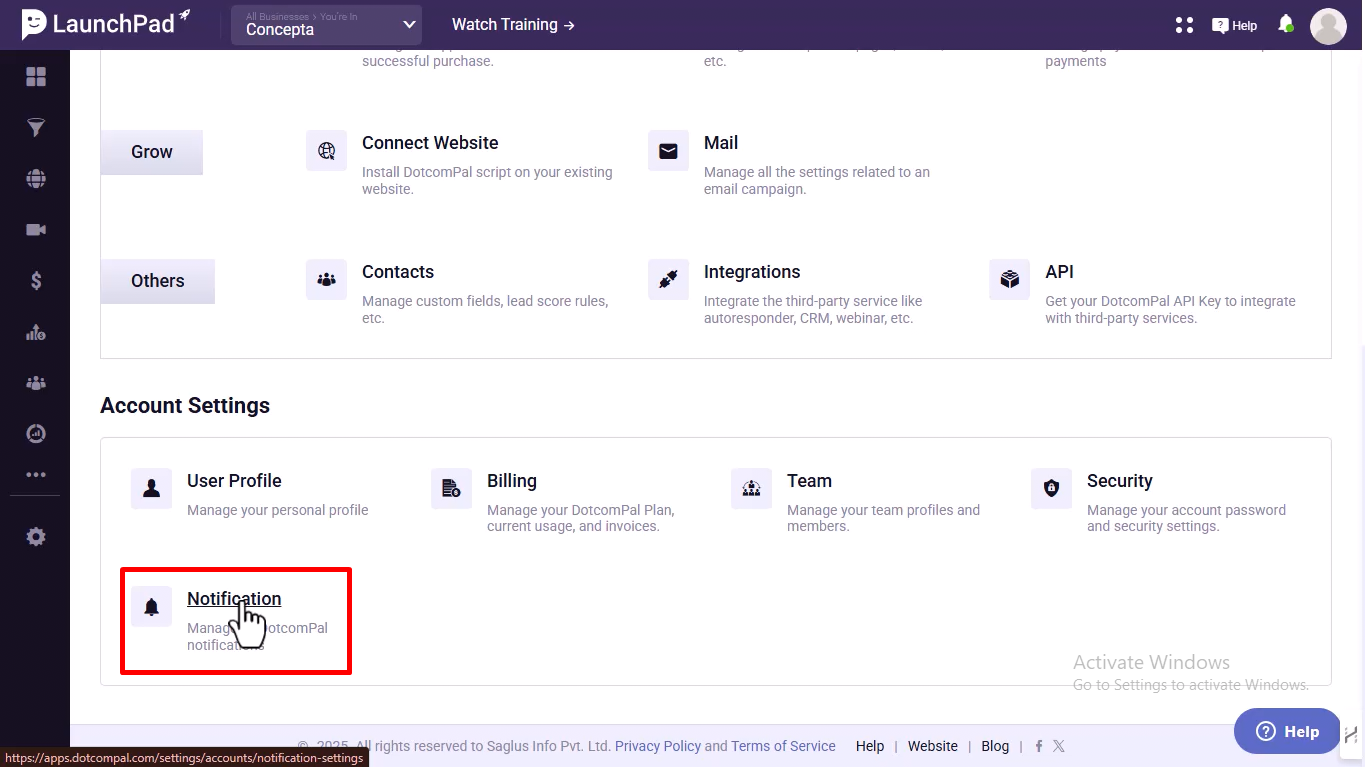
View Your Businesses
You’ll be taken to the DotcomPal Notifications page showing a list of all your businesses.
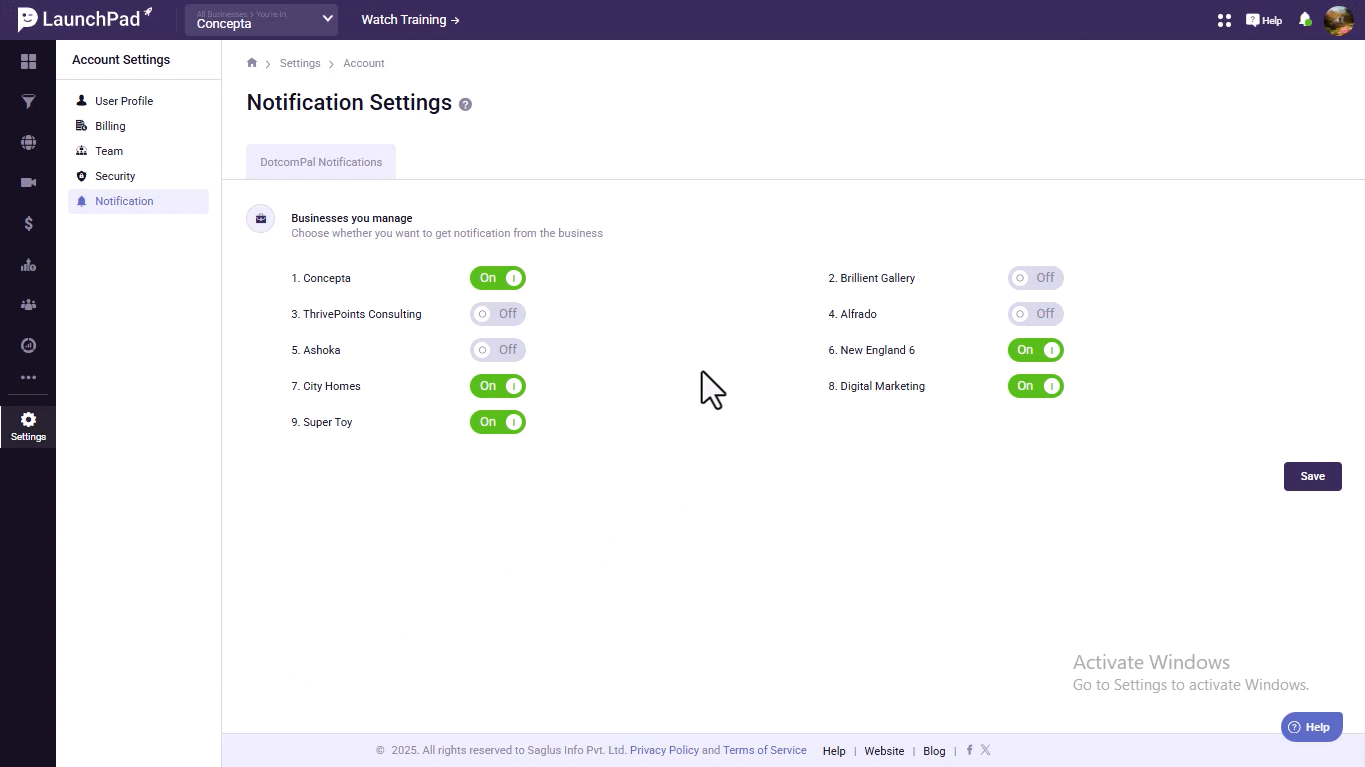
Toggle Notification Preferences
Use the toggle switch next to each business to turn notifications on or off as needed.
Click on Save to confirm and apply your settings.
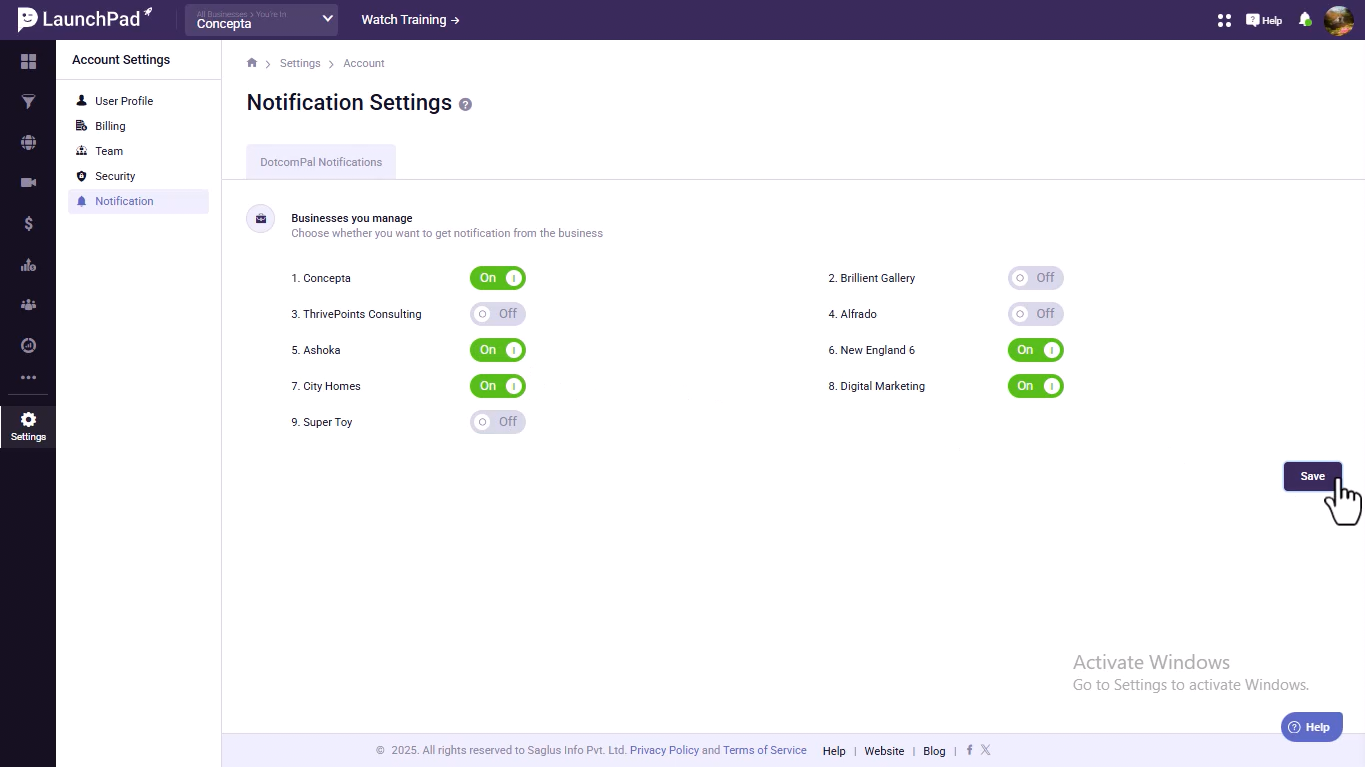
Was this article helpful?
That’s Great!
Thank you for your feedback
Sorry! We couldn't be helpful
Thank you for your feedback
Feedback sent
We appreciate your effort and will try to fix the article
