If you want to integrate your Google Drive with MyDrive to bring your files in MyDrive which are already stored in Google Drive, you can do that by following below steps:
Step 1. Sign in with your Google account from this URL: https://console.developers.google.com/apis/library
Step 2. Search google drive API and click on it.
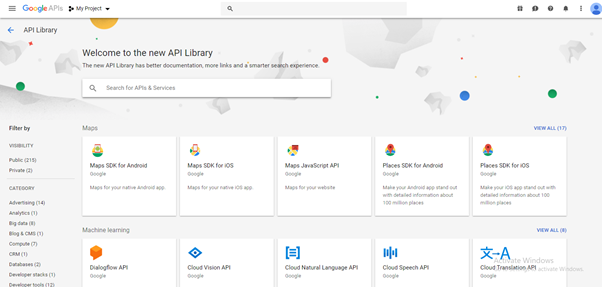
Step 3. Now enable the google drive API.
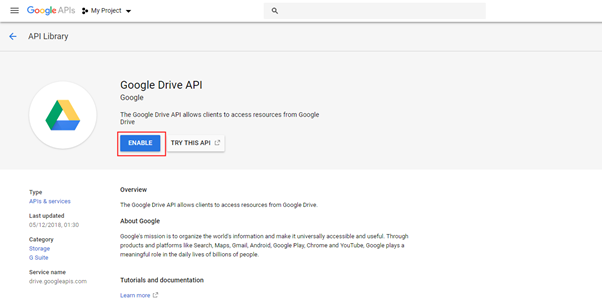
Step 4. Now in the left side menu, click on credentials.
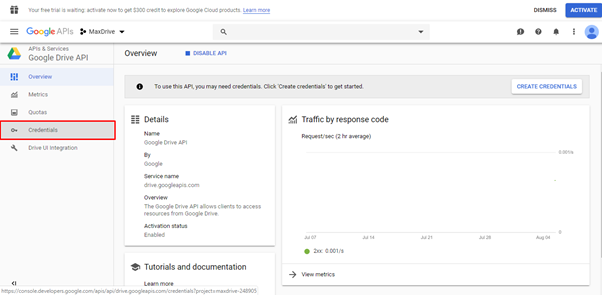
Step 5. Now click on credentials in APIs & services.
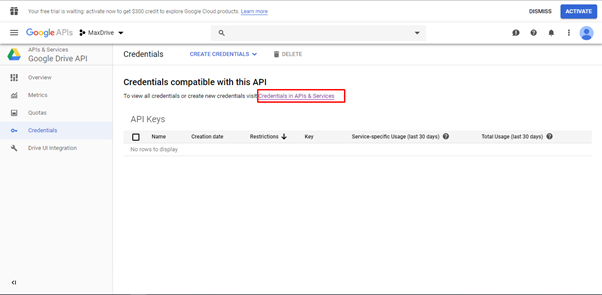
Step 6. Then click on OAuth consent screen tab. Insert the application name (“PRODUCT NAME “). This is the name that will be shown in the “Consent screen” when making authentication from Integration. In Authorized domain, you must enter “Dotcompal.com”. leave other fields as by default.
Click on the button “SAVE “.
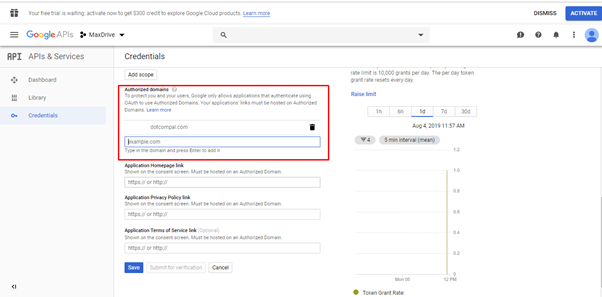
Step 7. After completing the previous step, choose credentials tab
and choose the OAuth client ID in drop down.
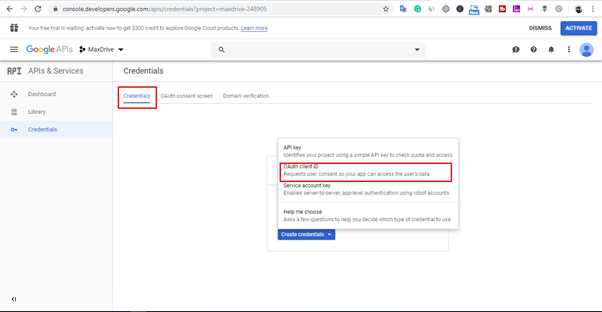
Step 8. Now choose the Application type Web application.
Enter application name, authorized JavaScript origins URL (Https://dotcompal.com), Authorised redirect URL (copy it from Dotcompal google integration:
https://your-business.dotcompal.com/integration-google-drive)
after it click on create button.
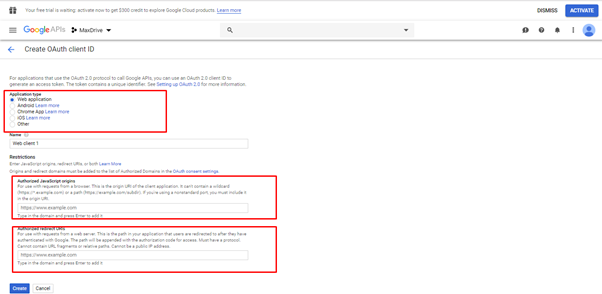
Step 9. Immediately, CLIENT ID and CLIENT SECRET will be shown on the right. Copy these credentials and paste them into Integration, in the window where you’re creating the cloud account for Google Drive.
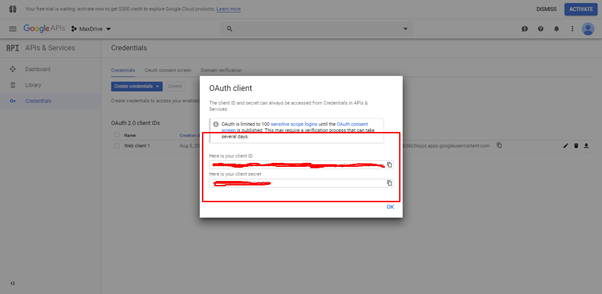
And, now your Google Drive account has been integrated with MyDrive.
Was this article helpful?
That’s Great!
Thank you for your feedback
Sorry! We couldn't be helpful
Thank you for your feedback
Feedback sent
We appreciate your effort and will try to fix the article