Duplicate & Share Your Landing Page to Another Business
Step 1: Click the Three Dots Button
Locate the landing page you want to copy and click the three dots button.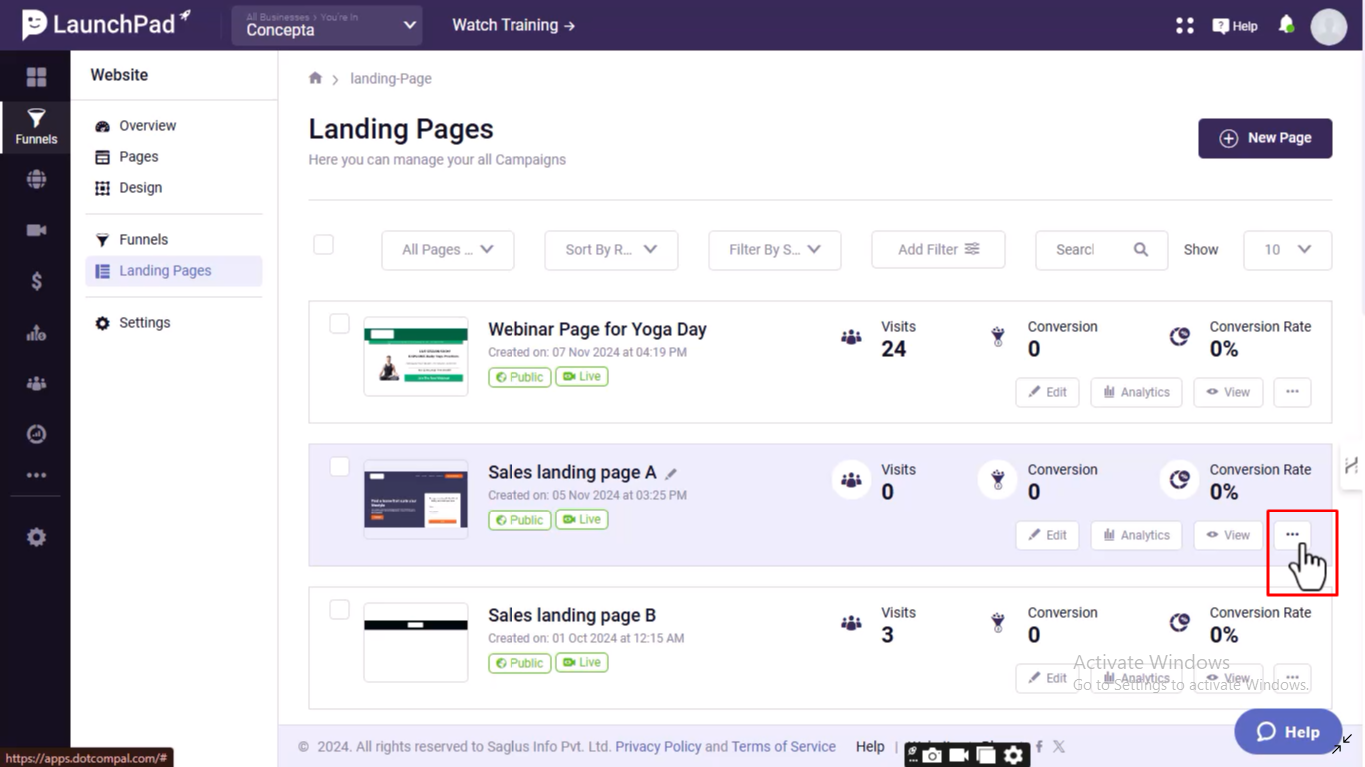
Step 2: Select Copy to Other Business
In the vertical menu that appears, click on the "Copy to Other Business" option.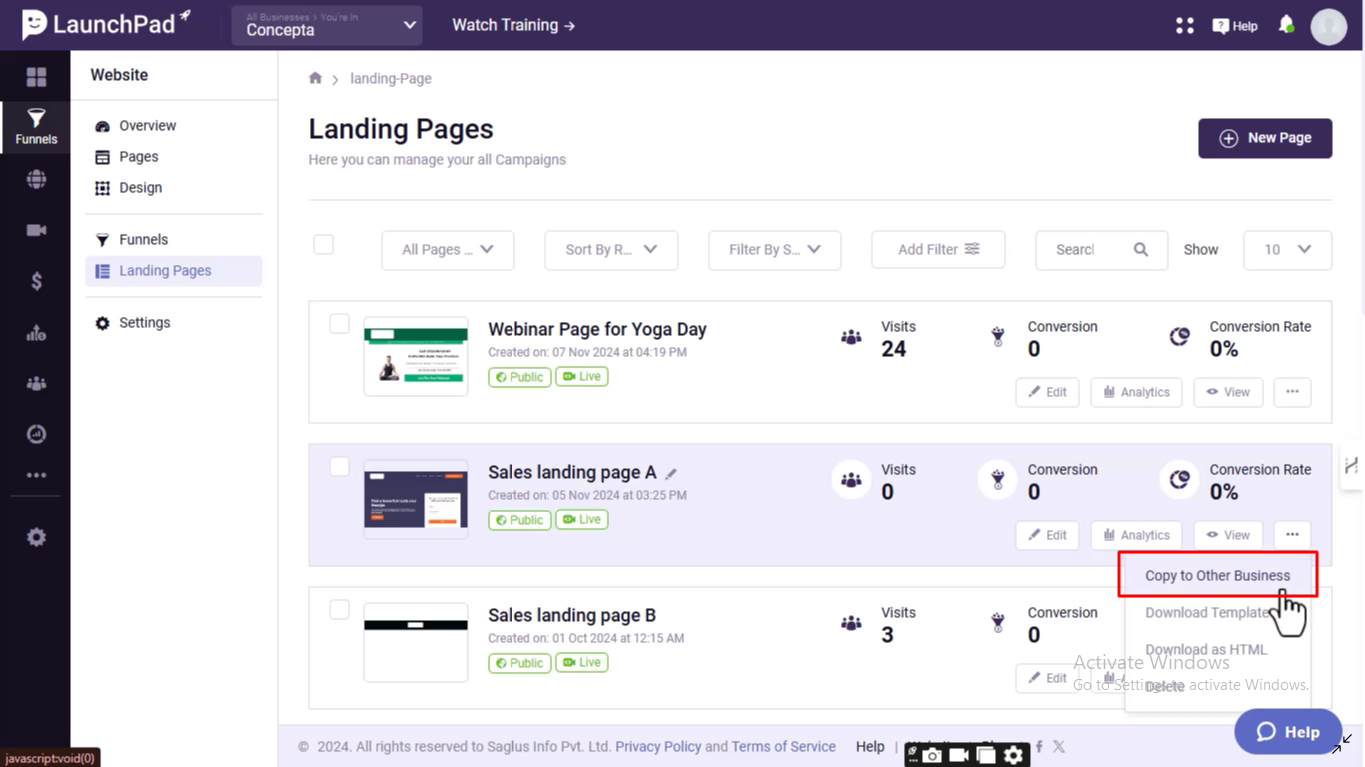
Step 3: Choose Your Business
In the "Select Your Business" drop-down menu, choose the business to which you want to copy the landing page.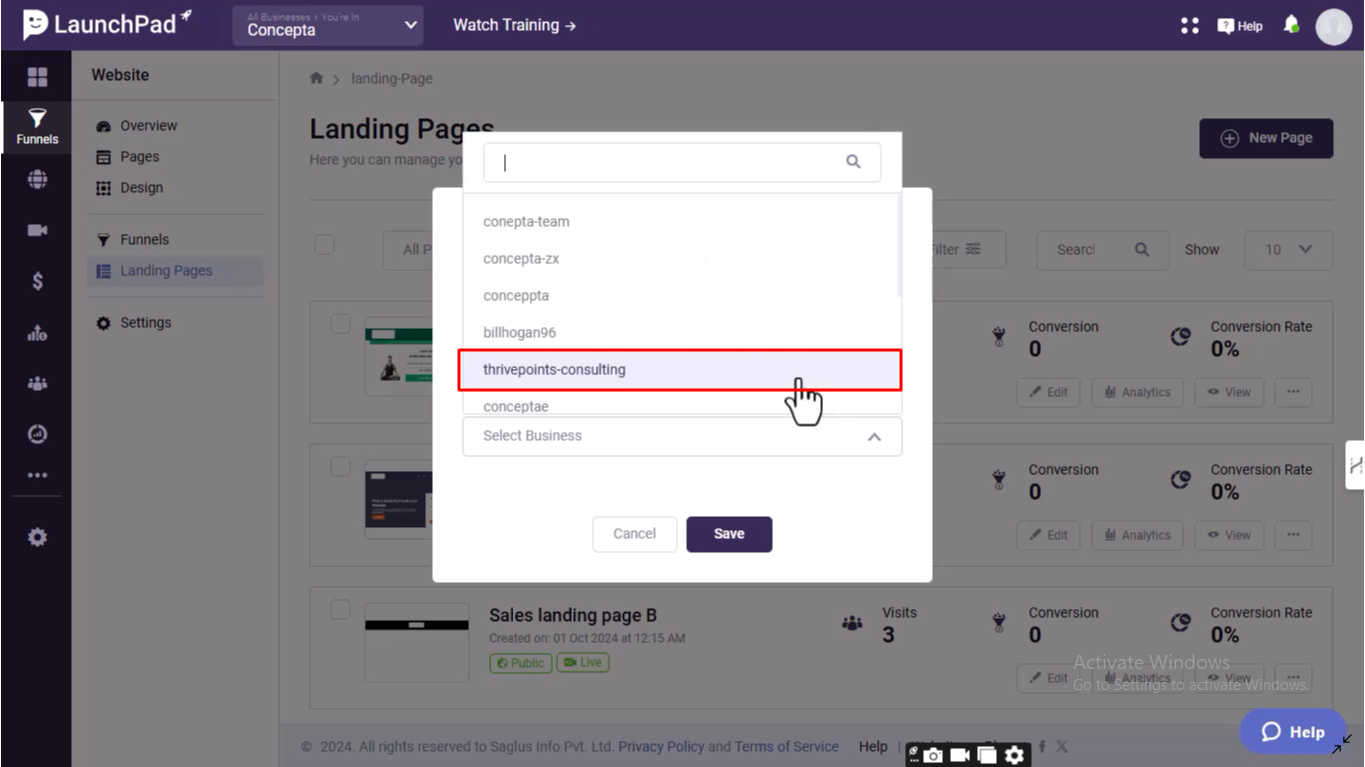
Step 4: Click Save
After selecting your preferred business, click Save. 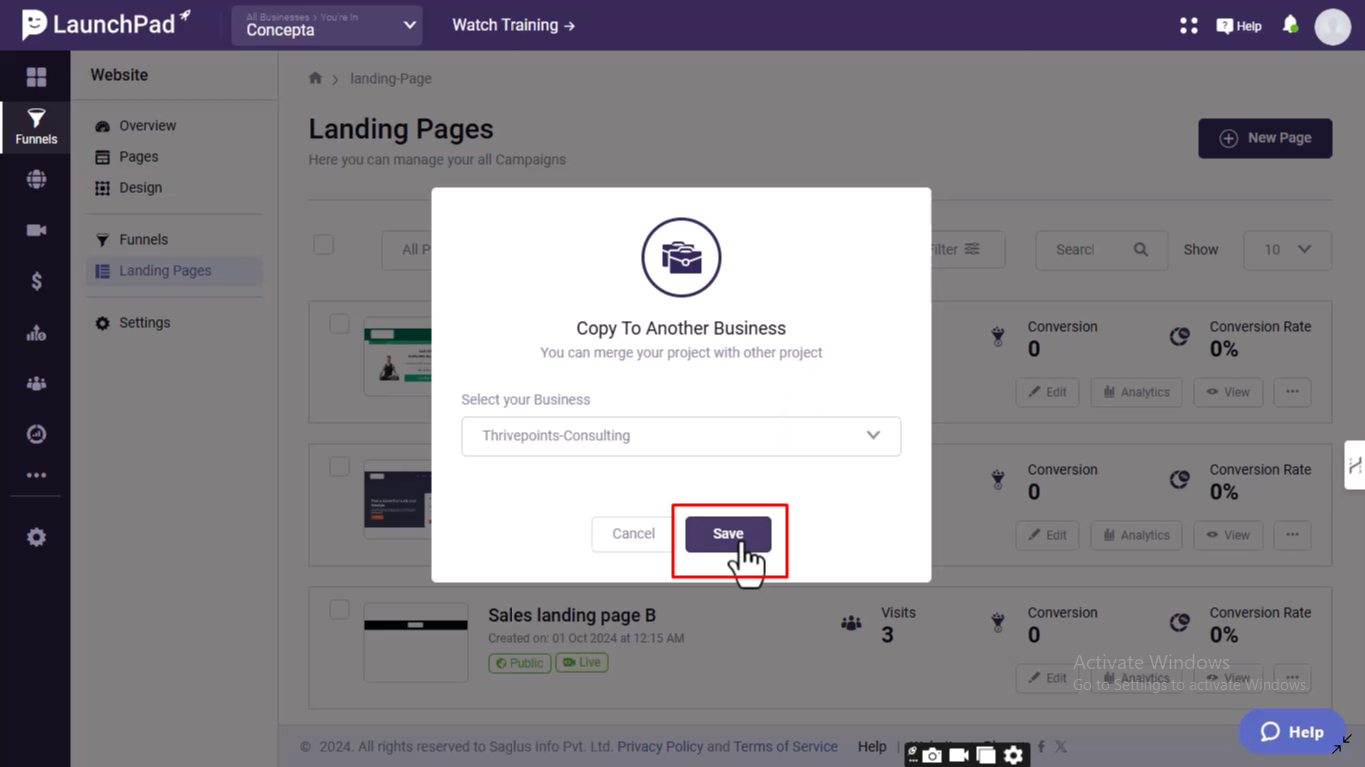
Step 5: Switch to Your Preferred Business
Switch to the business where you copied the landing page.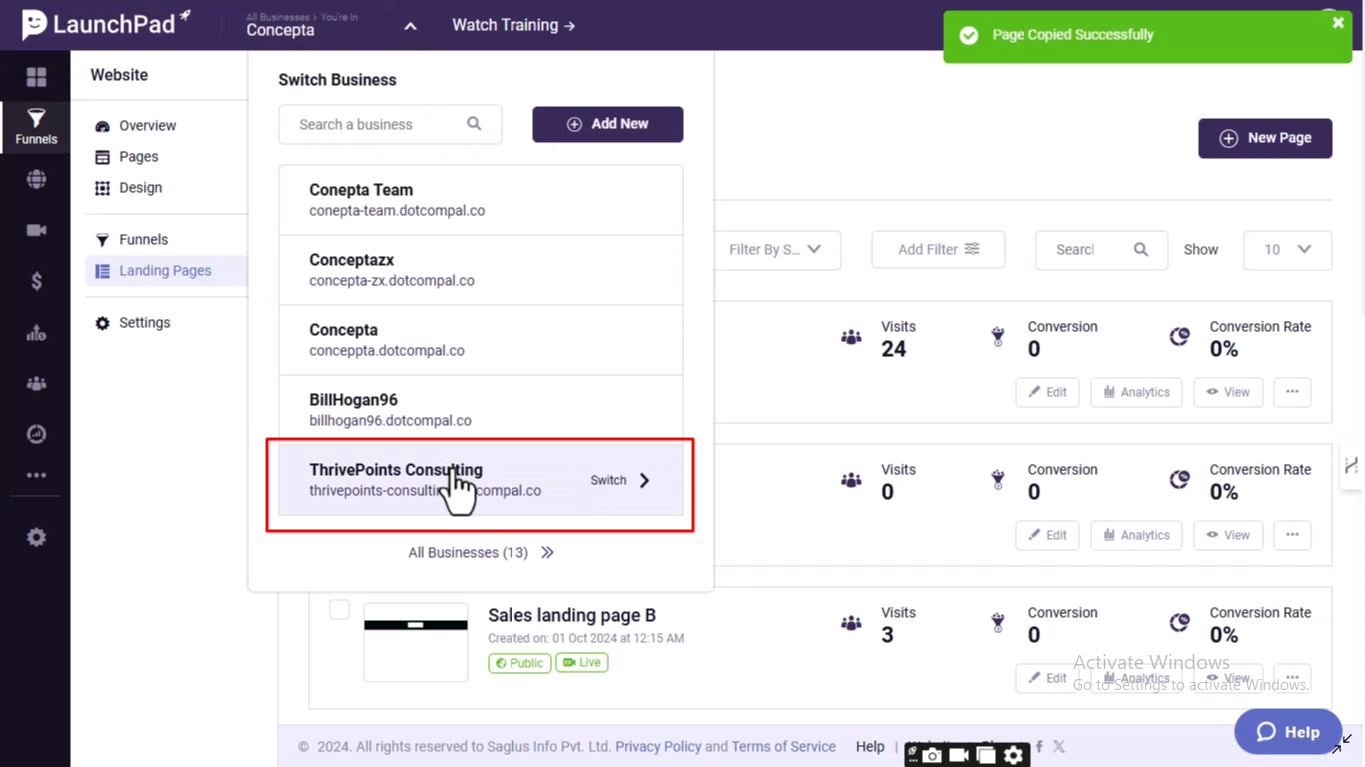
Step 6: View the Copied Landing Page
The copied landing page will appear as a new draft in your chosen business.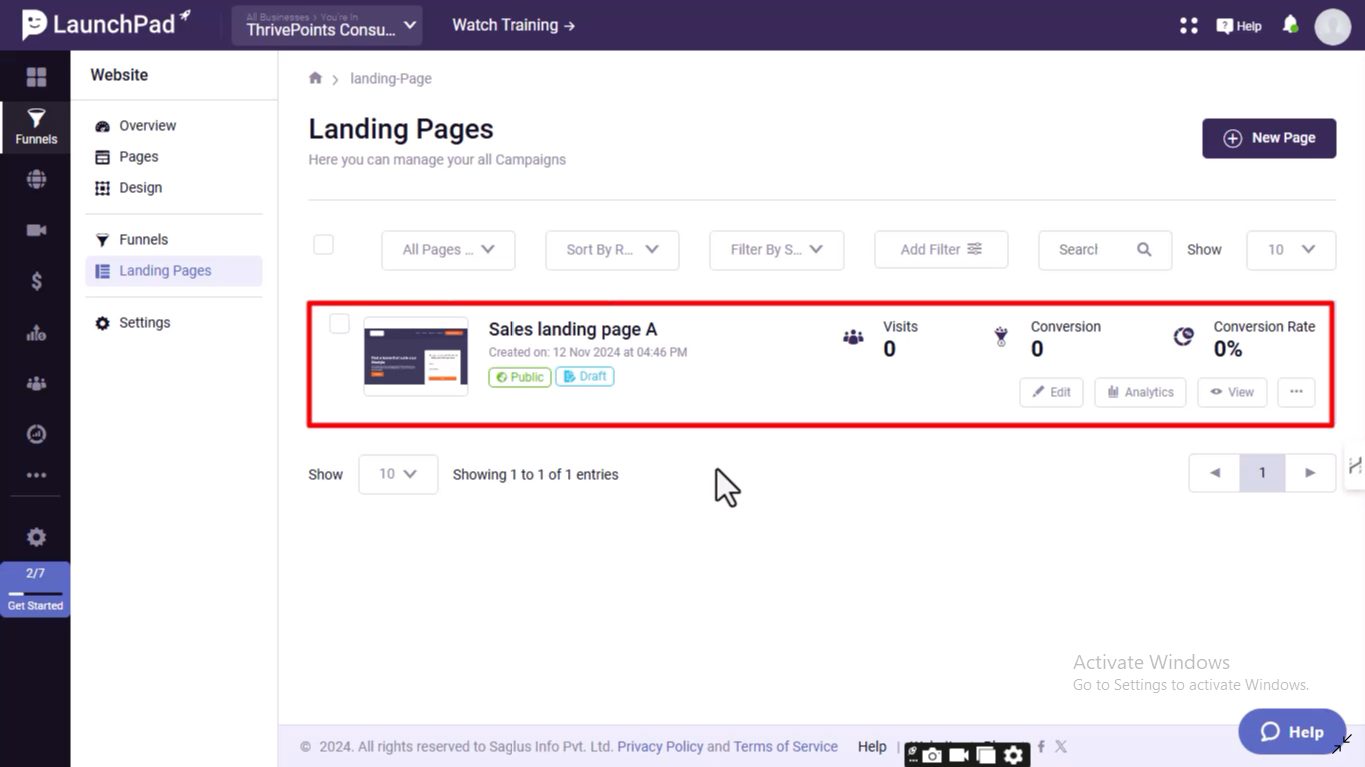
The copied page will not carry over analytics. You can edit it and publish it as needed.
Thank you for watching!
Was this article helpful?
That’s Great!
Thank you for your feedback
Sorry! We couldn't be helpful
Thank you for your feedback
Feedback sent
We appreciate your effort and will try to fix the article