Creating An Impactful Business Profile
1. Access Business Profile Settings
Click on the settings icon on your dashboard. In the business settings section, select Business Profile to access your profile details.
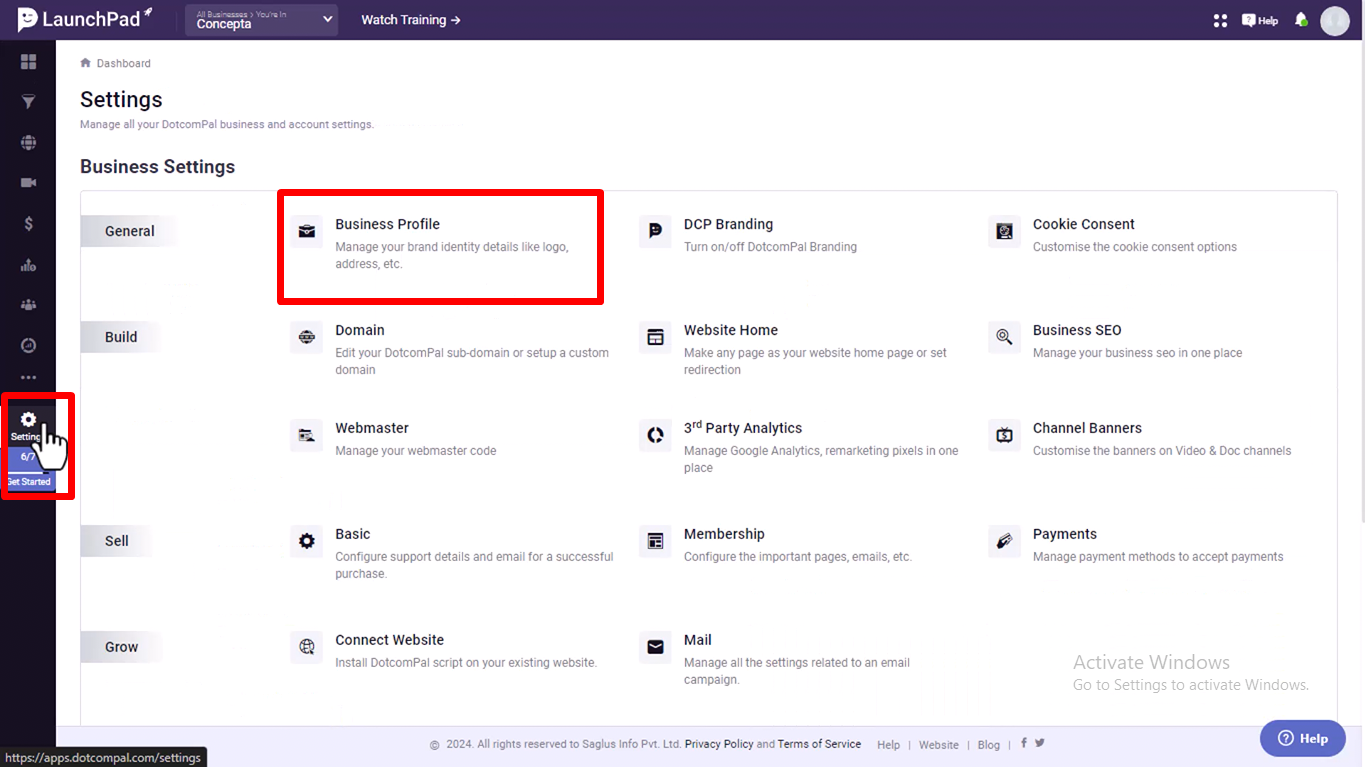
2. Review Profile Sections
The business profile consists of two sections: Business Information and Social Accounts.

3. Update Business Information
Upload your business logo and favicon.
Update the business name, nature of business, and the About Business section.


4. Update About Business Section
Craft a strong mission statement reflecting your core purpose and values.
Define your unique value proposition to differentiate from competitors.

5. AIPAL’s Role in Utilizing About Business Info
- AIPAL uses the details in the About Business section to personalize marketing content for your business.
- AIPAL generates hero statements, testimonials, and FAQ sections that align with your unique selling proposition.

Note: Keep your About Business section concise yet descriptive, showcasing your unique value, expertise, and company culture.
6. Update Other Business Details
Provide your business address and operating time zone.

7. Link Social Media Accounts
Click on the Social Accounts tab and fill in your social media links.

8. Save Updates
Once all fields are completed, click Save to update your business profile.
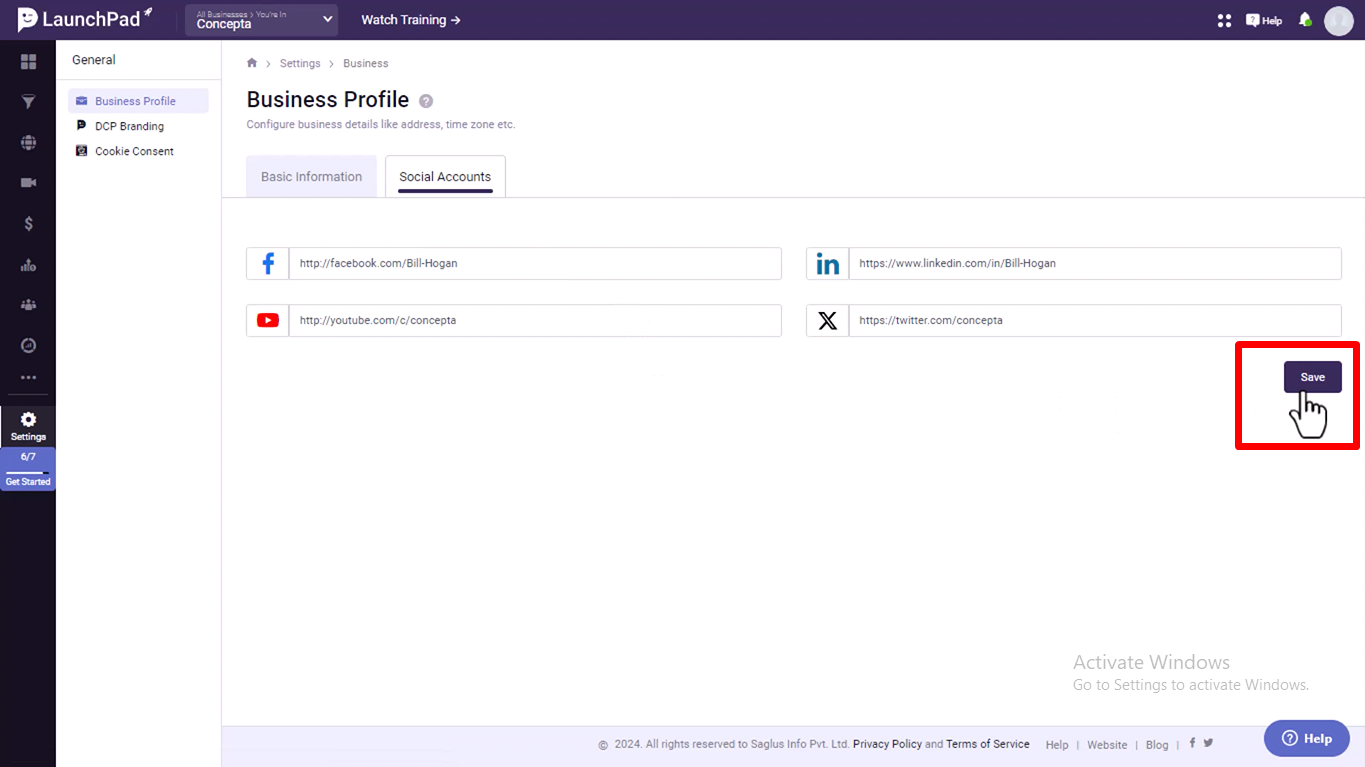
Was this article helpful?
That’s Great!
Thank you for your feedback
Sorry! We couldn't be helpful
Thank you for your feedback
Feedback sent
We appreciate your effort and will try to fix the article