Steps to Add Subtitles
Navigate to the video you want to add subtitles to and click the Manage button.

On the video customization page, click the Player Customize button.

Locate the Subtitle option (the fourth option on the page).

Paste your .srt file into the provided box.
Click Save and Activate to apply the subtitles to the video.
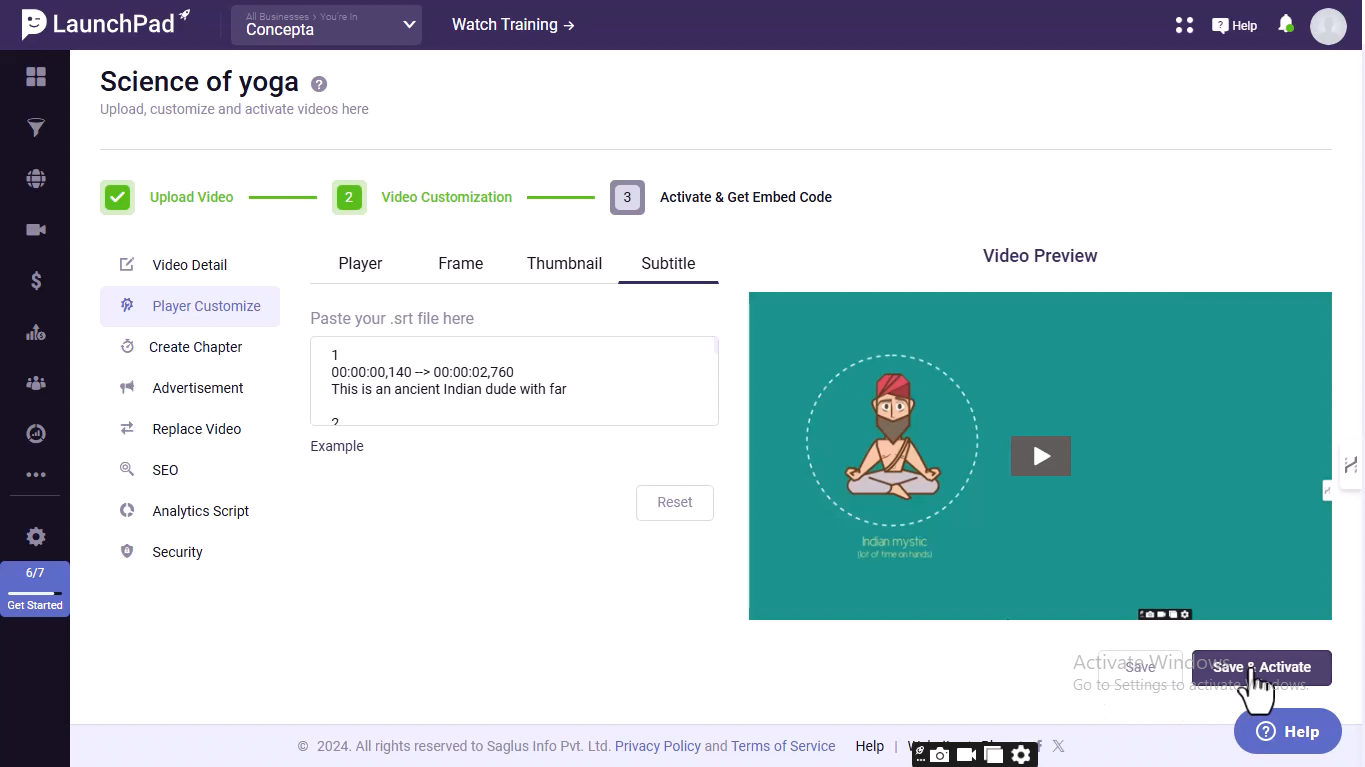
Was this article helpful?
That’s Great!
Thank you for your feedback
Sorry! We couldn't be helpful
Thank you for your feedback
Feedback sent
We appreciate your effort and will try to fix the article